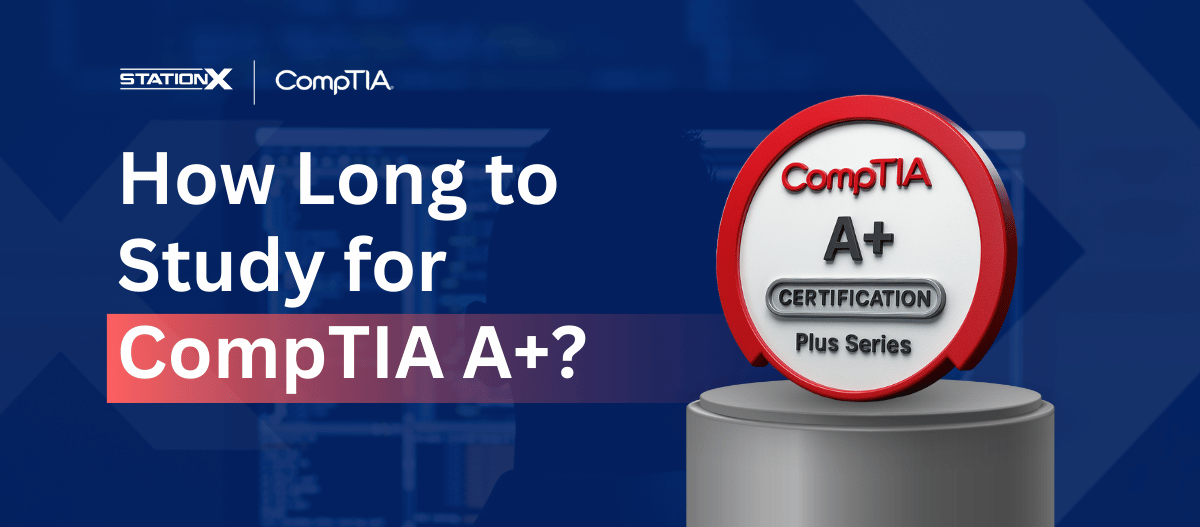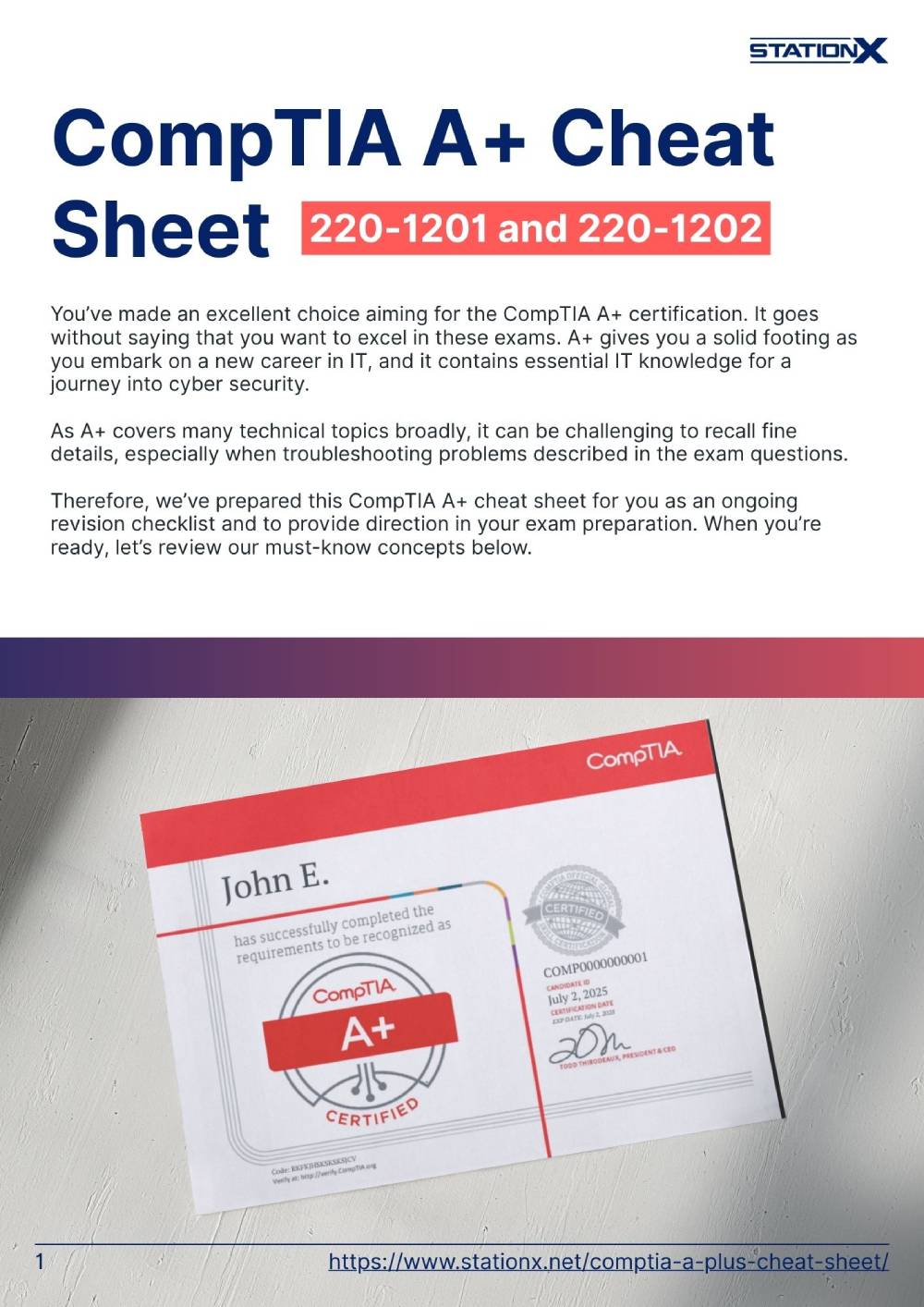Are you excited to kick off your IT career with the CompTIA A+ certification, but wondering how long it takes to get certified? You're not alone.
Understanding how long CompTIA A+ takes, from the moment you begin studying to the day you pass the exam, is a common concern for those entering the tech field or making a career change.
The real question isn’t just how long to study for CompTIA A+, but how to do it in a way that fits your busy schedule without becoming overwhelming. Whether you're completely new to IT or already have some experience, it's important to find a study plan that works for your pace and lifestyle.
In this guide, we’ll break down realistic timelines and help answer exactly how long to study for CompTIA A+, so you can prepare confidently and stay on track. Let’s begin!
About CompTIA A+
Among the various CompTIA certifications, the CompTIA A+ certification is widely recognized in the field of IT and is often considered an essential starting point for IT careers. It consists of two separate exams, each focusing on different domains of IT knowledge.
Here's an overview of the CompTIA A+ certification to help you understand what is included in each exam, including the new domains, all the exam topics, and the exam objectives of each.
CompTIA A+ 220-1201 (Core 1)
The Core 1 exam focuses on hardware, networking, cloud infrastructure, and troubleshooting in modern IT environments.
Number of Questions: Maximum of 90
Types of Questions: Multiple-choice and performance-based
Exam Length: 90 minutes
Passing Score: 675 (on a scale of 100–900)
Mobile Devices (13%): Covers the installation, configuration, and management of laptops, tablets, and smartphones, including topics like eSIM, MDM policies, synchronization, and mobile accessories.
Networking (23%): Focuses on SOHO and enterprise network components, IP addressing (IPv4/IPv6), Wi-Fi 6/7, CNAME records, VPN types, and basic router/switch configuration.
Hardware (25%): Includes identifying and installing modern PC components (SSDs, USB-C video, mini-LED displays, RAID types), managing power settings, and configuring input/output devices.
Virtualization and Cloud Computing (11%): Introduces cloud-based services, hypervisors, virtual machines, containers, and remote access concepts.
Hardware and Network Troubleshooting (28%): Covers diagnostics and problem-solving for boot issues, display errors, connectivity drops, and print service faults in both local and cloud setups.
CompTIA A+ 220-1202 (Core 2)
The Core 2 exam addresses operating systems, security fundamentals, software troubleshooting, and operational best practices.
Number of Questions: Maximum of 90
Types of Questions: Multiple-choice and performance-based
Exam Length: 90 minutes
Passing Score: 700 (on a scale of 100-900)
Operating Systems (28%): Includes Windows 10/11, macOS, Linux, Android, and iOS. Topics cover OS installation, configuration, command-line tools, file systems (ReFS, XFS), and scripting basics.
Security (28%): Emphasizes threat detection, basic cryptography, multi-factor authentication (MFA), Zero Trust, passwordless login, EDR/XDR/MDR, and social engineering prevention.
Software Troubleshooting (23%): Focuses on resolving modern application and OS issues, such as browser problems, update failures, notification errors, and cloud-based app behavior.
Operational Procedures (21%): Covers professional conduct, documentation, safety protocols, remote support, change management, SLA expectations, and AI/data ethics in IT operations.
Overall, the 220-1201 and 220-1202 exams represent a more modern, cloud-aware, security-conscious version of CompTIA A+, making them more relevant to today's IT support roles.
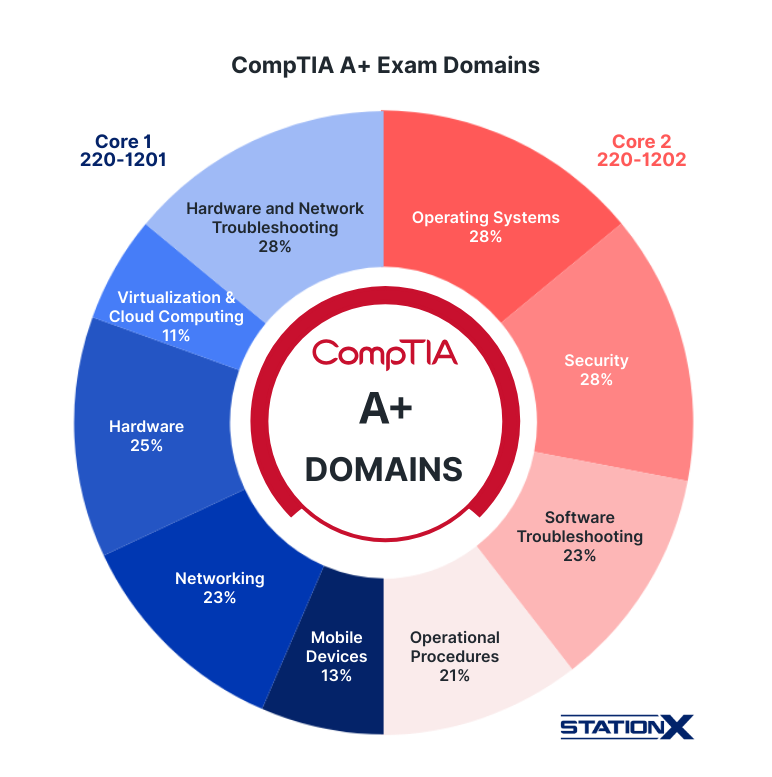
For a more detailed breakdown between Core 1 and Core 2, see CompTIA A+ Core 1 vs Core 2: What Are the Differences?
Factors Affecting Study Times
How do different factors affect how much study time you must spend obtaining the A+ certification? Let’s break down three areas below.
Prior Knowledge
If you already have a general understanding of modern operating systems like Windows 10 or 11, macOS, Linux, and familiarity with networking protocols (TCP/IP, Wi-Fi) or hardware components (CPUs, SSDs, motherboards), you’re already ahead. Even casual experience with cloud tools, virtual machines, or modern peripherals like USB-C can give you a strong head start in your A+ prep.
Hands-On Experience
There is a big difference between understanding the different technologies or hardware used and actually having any hands-on experience. For instance, having an IT career as a help desk technician, PC builder, or computer repair technician exposes you to real-world troubleshooting issues.
Also, experience working in a computer repair shop provides you with interaction with hardware, the disassembly and assembly processes, and how to troubleshoot any hardware issues. The same can be said if you are the type to build your own PC. This knowledge is invaluable and will greatly help you prepare for the exam.
Handling hardware installations, resolving network issues, or using command-line tools like PowerShell or Bash in live environments will deepen your understanding and significantly reduce the time you need to prepare.
Time You Can Dedicate
Here at StationX, we have two great courses to help prepare you for each of the A+ exams.
This initial 33-hour walkthrough provides a solid foundation. However, given the depth of the A+ exam topics, we recommend you go through these courses again with additional study time, particularly in areas where you feel less confident or have less experience.
The amount of extra time needed can vary depending on your prior knowledge and experience in IT.
Check out some of our other A+ articles
How Long to Study for CompTIA A+
How long does CompTIA A+ take? The average study time varies widely based on your background, experience, and familiarity with the exam topic.
Most students report that by devoting two hours each day to their exam preparations, they could pass both exams in around a month if they had some prior knowledge, and in between six and eight weeks if they were relatively new.
Here is an estimated breakdown based on experience.
Beginners: If you have little to no background in IT, you will likely need to dedicate a good amount of time to cover all the topics thoroughly. This could be in the range of 60-80 hours per exam, totaling around 120-160 hours for both A+ exams. This estimate accounts for the time needed to understand basic concepts, study new material, and take practice tests.
Some Experience: If you are familiar with IT concepts and have some hands-on experience, you might require less time. An average of 50-70 hours per exam, totaling 100-140 hours for both, could be enough. This time would likely be spent reinforcing existing knowledge, focusing on weaker areas, and getting used to the exam format.
Ample Experience: If you have significant hands-on experience in IT, especially in areas covered by the A+ exams, you might need even less time. You could prepare adequately with around 10-20 hours per exam, about 20-40 hours. Your focus would be on filling knowledge gaps, understanding the exam structure, and taking practice exams.
These are just estimates, and your times could be less or more depending on many factors, including experience, resources, etc.
How to Prepare for CompTIA A+
In order to prepare for CompTIA A+, you need a good game plan to efficiently and effectively cover all the necessary material. Here are four pieces of advice you can use to help you in your studies.
Know What You Don't Know
The first thing you should do for any exam that includes domain objectives, including A+, is to go through each domain and each section and highlight everything you already have a solid understanding of.
Next, start reviewing the items you are not well-versed in.
Once you understand new concepts, go back to the domains and continue to highlight all the areas you understand. Rinse and repeat until all areas have been highlighted.
Find High-Value Study Resources
You must ensure that all your study material is focused on ensuring you have the best chance of success on the A+ exam. Countless resources are available for free, but you need high-value study resources.
The first place you should look is the StationX Master's Program. We have made it easy for you to confidently learn everything you need to pass the CompTIA A+ exam. You will be exposed to mentors and access your own study roadmap to help you move through not only the A+ but other certifications depending on where you want to take your career.
The Master's Program includes:
- 30,000+ Cyber Security Courses & Labs
- Cyber Security Mentorship & Career Support
- The StationX Community
- Career Matchmaker PRO
- Custom Certification Roadmap to Fit Your Goals
- The Ability to Network With Other Students and Cyber Security Professionals
Discover the best A+ certification books.
Study Consistently
It's important to create a consistent schedule when you are studying for certifications, including A+. This does a couple of things. It ensures regular exposure to the study material, helping reinforce and solidify your understanding. It also creates a routine to help keep you on track and reduce procrastination.
Take Practice Tests
Taking practice tests is an important part of preparing for the A+ exam. These tests not only help prepare you for the actual exam but also help identify any areas where you need to study. Find ones that contain nearly the same number of questions you will encounter on the exam.
Another good tip is to time yourself when you are taking a practice exam. You will get used to how much time you have when sitting for the exam. Don’t take breaks or allow interruptions when doing a practice test - treat it like the real thing with the timer running.
Also, reviewing the questions you got wrong on the tests is extremely helpful. It shows you what you need to work on and allows you to reinforce the material better.
Once you score above 85% consistently on these practice tests, you are likely ready to take the A+ exam.
Practical At-Home Tasks for A+ Core 1 and Core 2
Start getting your hands dirty with real projects.
Core 1 (220-1201) Practical Tasks
These hands-on activities focus on hardware, networking, and mobile device management, key areas in Core 1.
- Swap out or install RAM modules on your desktop or laptop
Practice identifying memory types, proper installation, and ESD safety, fundamental skills for hardware configuration and upgrades. - Install a hard drive or SSD and initialize it using Disk Management
Reinforces knowledge of drive interfaces, BIOS/UEFI detection, and Windows partitioning tools. - Boot a system using a USB installer (try installing Linux or Windows in a VM)
Teaches boot sequence configuration, removable media usage, and OS setup procedures. - Set up a guest Wi-Fi network and configure basic router security
Covers SOHO networking, access point setup, SSID isolation, and wireless security protocols (like WPA3). - Use ipconfig, ping, and tracert to troubleshoot your home network
These are essential command-line tools for diagnosing IP issues, DNS resolution, and routing problems. - Replace or upgrade a laptop battery, keyboard, or SSD
Builds practical experience with mobile hardware, device disassembly, and component replacement. - Identify ports and connectors on your devices
Label USB-C, HDMI, DisplayPort, RJ45, and audio jacks. Familiarity with these is key for both the exam and field work. - Install a printer and connect it via Wi-Fi
Reinforces driver installation, device sharing, and print troubleshooting, important for both home and office environments.
Information Security Courses Bundles
Want lifetime access to expert-led cyber security training? Explore our Information Security Course Bundles — one-time purchase packages covering top topics like Ethical Hacking, Cloud, Linux, DevSecOps, and CompTIA certifications.
Core 2 (220-1202) Practical Tasks
The following DYI activities tackle operating systems, security, software troubleshooting, and professional procedures.
- Install and dual-boot Linux and Windows, or run them in virtual machines
Builds confidence with multi-OS environments, partitioning, installation tools, and virtualization. - Create and manage user accounts with proper permissions
Practice setting up standard vs. admin accounts, password policies, and file access rights. - Use antivirus tools and Windows Defender settings to test malware response
Learn how to scan for threats, configure real-time protection, and interpret scan results. - Schedule backups and set restore points in Windows
This reinforces best practices in data protection, system recovery, and change management. - Explore Windows Event Viewer, Task Manager, and MSC utilities like services.msc
These tools are essential for diagnosing system behavior, managing background processes, and troubleshooting performance issues. - Practice basic PowerShell or Command Prompt scripts
Write simple scripts to automate tasks like creating users, checking system info, or backing up files, skills that are increasingly important in modern IT environments. - Reset or recover a forgotten local password
Simulates real-world troubleshooting of access issues and tests your understanding of user credential management. - Change router admin credentials
Reinforces the importance of basic security practices and hardening network infrastructure, even in a home setup. - Document a troubleshooting scenario
Simulate a system issue, take detailed notes on your steps and findings. This mirrors IT support procedures and builds operational awareness.
Conclusion
In this article, we have addressed an important question many who aspire to work in IT ask: How long does CompTIA A+ take?
The path you take to get your CompTIA A+ certification exam is unique to you. Whether it takes you a few months or longer, what matters most is that you approach each study session with the same level of devotion and desire.
We’ve got two excellent options to help you pass your CompTIA A+ exam with confidence. For a discounted price of just $65, you can get lifetime access to the CompTIA Certification Path: Foundation Course Bundle, which includes online video training for Core 1 and Core 2, full-length practice exams, and flashcards to boost memorization and retention.
And don’t forget you can also purchase our discounted exam vouchers for both Core 1 and Core 2, helping you save even more on your certification journey.
Finally, make sure you take advantage of everything the StationX Master's Program offers to help you achieve your goals quicker. You’ll get access to 30,000+ courses and labs, certification exam prep, 1:1 mentorship, and a dedicated community for support. Plus, you'll benefit from real-world training and exclusive networking opportunities to accelerate your cybersecurity career.
The Complete CompTIA A+ Training Bundle (Version 15) contains:
- CompTIA A+ Course: CompTIA A+ Core 1 Objectives (220-1201)
- CompTIA A+ Course: CompTIA A+ Core 2 Objectives (220-1202)
- CompTIA A+ Core 1 Practice Test Online (220-1201)
- CompTIA A+ Core 2 Practice Test Online (220-1202)
- CompTIA A+ Study Material: Core 1 Exam Domain Flashcards (v15)
- CompTIA A+ Study Material: Core 2 Exam Domain Flashcards (v15)