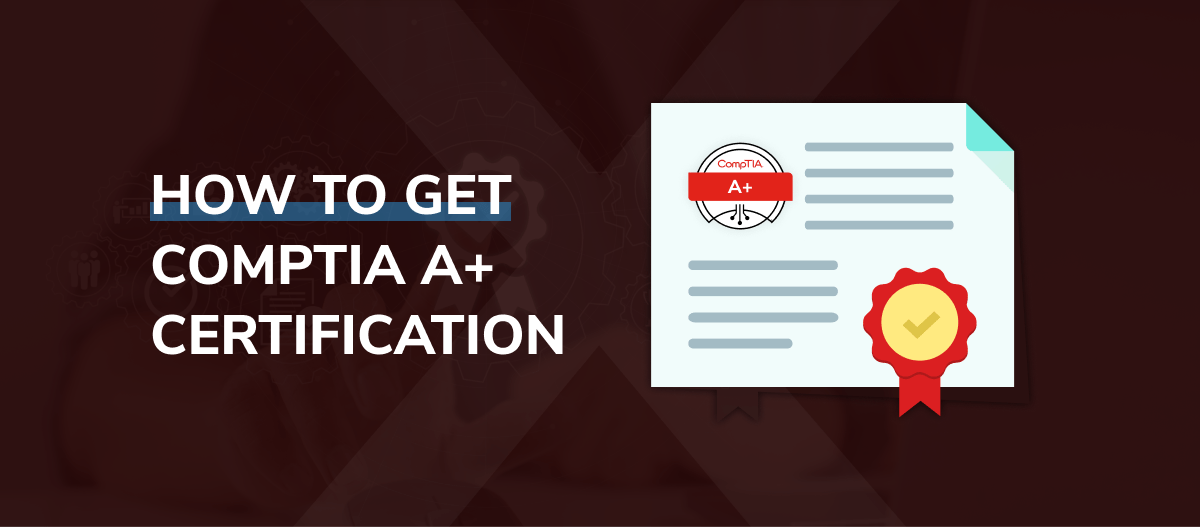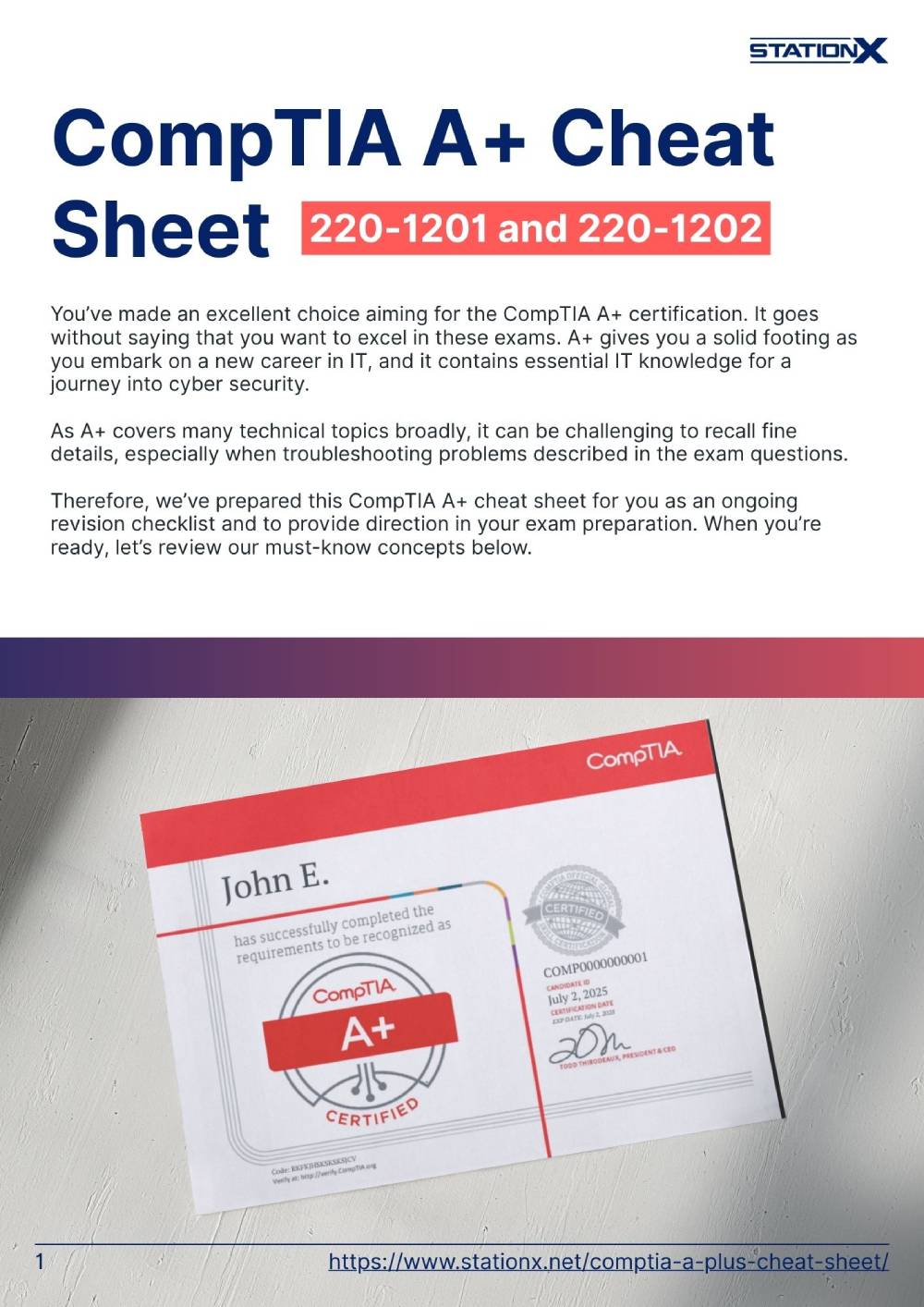So you’re searching high and low on “how to get CompTIA A+ certification” and get up to speed with everything you need to know from exam preparation to exam day? You’ve come to the right place.
This article is a systematic walkthrough on obtaining your CompTIA A+ certification. We’ll cover the CompTIA A+ certification and A+ exam domains, requirements, prices, registration, and preparation. You’ll also get important exam tips, the next steps after getting your A+, and answers to the most frequently asked questions (FAQs).
Let’s learn how to get your CompTIA A+ certification without further ado.
What Is CompTIA A+?
The Computing Technology Industry Association (CompTIA) is an internationally recognized organization for certifying, educating, and connecting people in IT. It helps individuals navigate tech careers and organizations to train and hire IT professionals.
CompTIA A+ is an entry-level IT certification. The exam broadly tests your knowledge of various IT basics and the latest core technologies, from cloud infrastructure and IoT device security to data management and command-line scripting. Mobile devices are part of the syllabus, too.
The latest exam objectives of CompTIA A+ emphasize software troubleshooting, network troubleshooting, and the remote diagnosis and resolution of network and hardware issues.
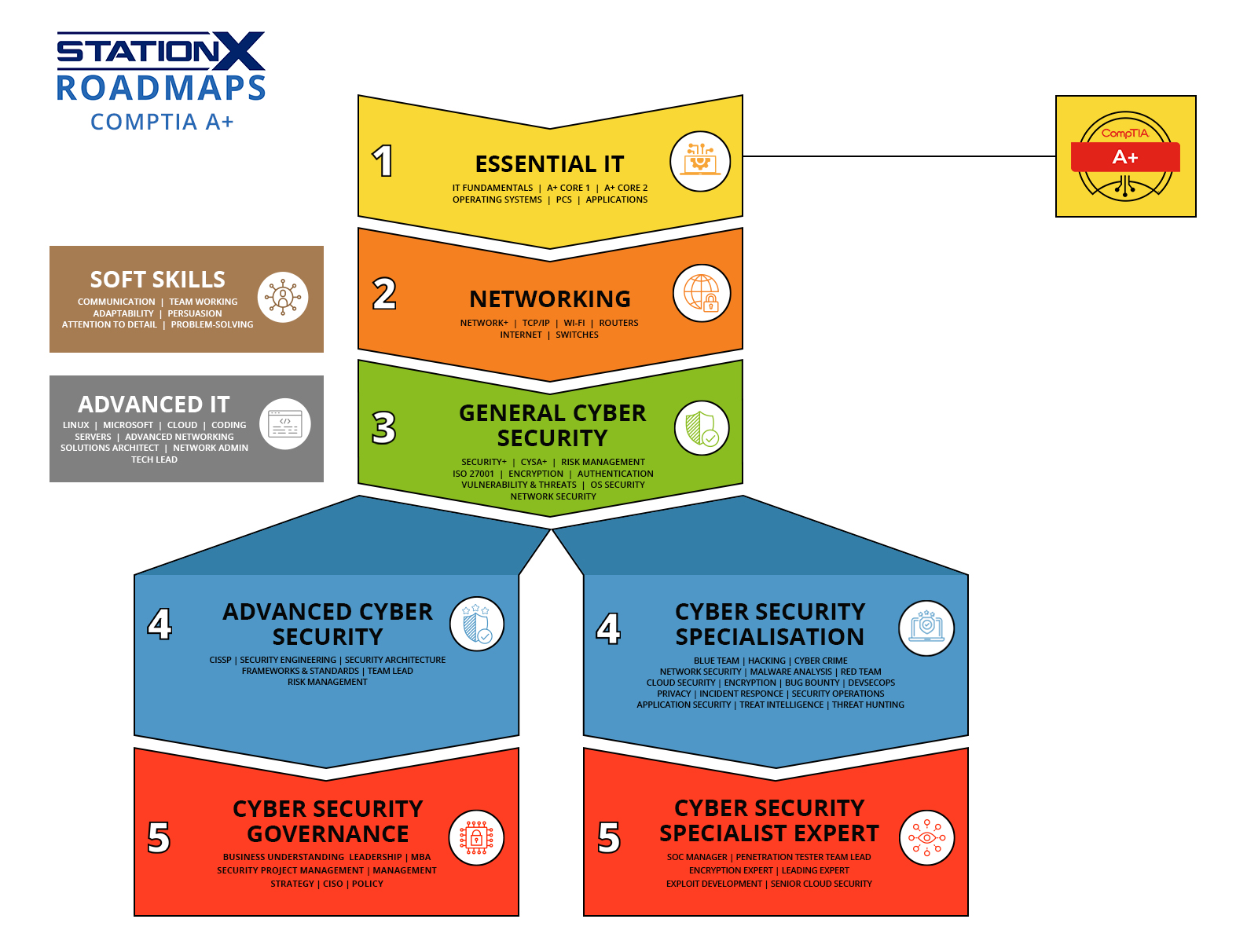
Are There Any Requirements for CompTIA A+?
Good news: A+ has NO prerequisites. You can take it at any stage in your IT career or journey.
The CompTIA A+ Exams
CompTIA A+ comprises two certification exams. You must pass both to obtain the certification. On a scale of 100–900, the passing scores for Core 1 and Core 2 are 675 and 700, respectively.
Each Core examination has at most 90 questions, and you must complete each exam in 90 minutes. You can take the A+ exams in any order at separate times.
Here’s the detailed breakdown of the latest Core 1 220-1201 and Core 2 220-1202 domains:
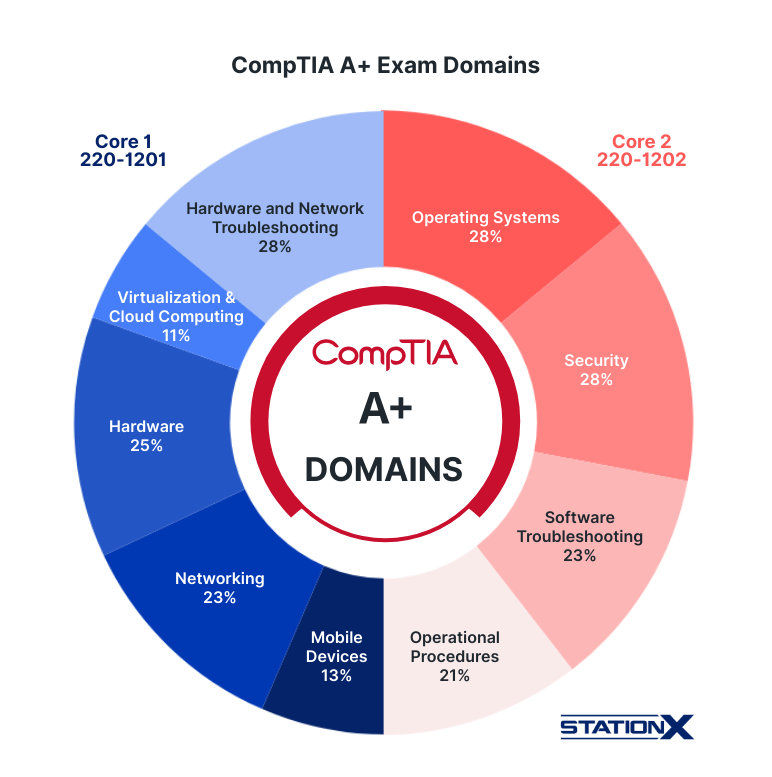
Core 1 Domains (220-1201)
Core 1 builds the technical foundation for IT support and infrastructure, covering these key areas:
- Hardware & Network Troubleshooting (28%) - Emphasizes diagnosing and fixing hardware and connectivity issues using appropriate tools, interpreting error codes, testing cables, and applying systematic troubleshooting methods.
- Mobile Devices (13%) - Learn to configure, manage, and troubleshoot smartphones, tablets, and laptops, including installing apps, setting up networks, and replacing hardware components.
- Networking (23%) - Covers configuring, maintaining, and troubleshooting wired and wireless networks, working with TCP/IP, Wi-Fi standards, subnetting, cabling, and basic cloud connectivity.
- Hardware (25%) - Focuses on identifying, installing, and upgrading PC and laptop components such as CPUs, RAM, storage devices, displays, and peripherals.
- Virtualization & Cloud Computing (11%) - Teaches how to deploy and configure virtual machines, understand hypervisors, and work with IaaS, PaaS, and SaaS service models.
Core 2 Domains (220-1202)
Core 2 expands your expertise in operational procedures and security fundamentals, concentrating on the following areas:
- Operational Procedures (21%) - Teaches professional, safety, and procedural standards in IT, including documentation, change management, environmental considerations, incident response, and effective communication.
- Operating Systems (28%) - Learn to install, configure, and maintain Windows, macOS, Linux, and mobile operating systems. Topics include command-line tools, OS architecture, system settings, and administrative utilities.
- Security (28%) - Covers implementing and managing device and network security, including authentication methods, permissions, malware prevention, physical safeguards, and endpoint protection best practices.
- Software Troubleshooting (23%) - Focuses on diagnosing and resolving application and OS problems, from crash recovery and malware removal to application repair and fixing boot issues.
How Do I Register for CompTIA A+ Exams?
Pearson VUE hosts both CompTIA exams. You can take each certification exam in the comfort of your home using Pearson VUE’s online testing service or at a Pearson VUE testing center. For more information on both options, go to the “What Can I Expect on Exam Day?” section.
To register for CompTIA A+, you can create an account and purchase an exam voucher via the CompTIA website. If you’re in a pinch, CompTIA offers voucher discounts.
When you register for the exam at Pearson VUE, you may pay by credit card or voucher. Select “voucher” and type in the voucher number you purchased. The listed price of these exams is $253 USD each (two exams required to pass).
Pearson VUE will provide you with available exam time slots. Feel free to reschedule your exam within 24 hours of your original time slot if you need more time; you won’t be charged anything for rescheduling.
What Can I Expect on Exam Day?
Each CompTIA A+ certification exam is a closed-book computer-based assessment in which you use simple computing operations (click, type, or drag-and-drop) to answer questions. You can not access reference materials during the exam, including cheat sheets, notes, or books.
The CompTIA A+ exams include two main question formats:
- Multiple-choice questions: These test your ability to recall facts, apply concepts, and choose the best answer from a list of options. They may be single-answer (only one correct choice) or multiple-answer (select all that apply). Multiple-choice questions assess your theoretical understanding of hardware, software, networking, and troubleshooting scenarios.
- Performance-based questions (PBQs): PBQs are hands-on, scenario-driven tasks that measure how you apply your knowledge in real-world situations. You might be asked to configure a device, troubleshoot a simulated problem, or arrange steps in the correct order to resolve an issue. PBQs typically appear at the start of the exam and require practical problem-solving skills rather than memorization alone. See the example below:
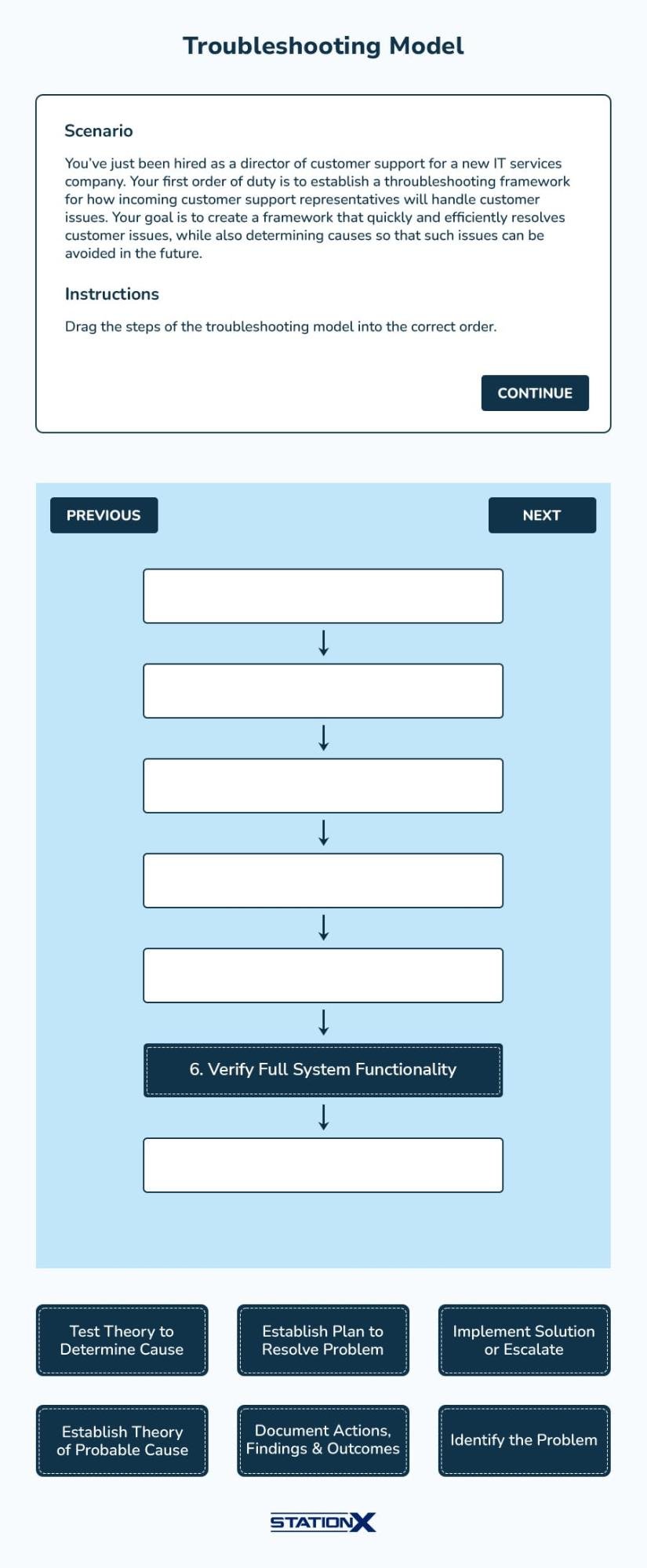
To succeed in both types of questions, combine study materials with hands-on practice. This ensures you’re ready to answer quickly and accurately on test day.
Ways to Take the CompTIA A+ Exam
You can choose between taking your CompTIA A+ exams online from home or in person at a Pearson VUE testing center. Each option has its advantages and considerations.
Online Exams
If you take the exam from home, a proctor will monitor you via webcam and microphone. Because Pearson VUE can’t control your home environment, their requirements are strict. You must:
- Test your connection and proctoring software in advance
- Ensure you won’t be disturbed for the entire exam
- Follow a strict exam-taking regimen (background noise, reading aloud, or shifting excessively may trigger warnings from the proctor)
If your home setup isn’t ideal for meeting these rules, an in-person exam may be a better choice.
Pros:
- No travel required
- Flexible scheduling
- Familiar home environment
Cons:
- Very strict monitoring rules
- Risk of disqualification from interruptions
- Technical issues can delay or cancel your exam
In-Person Exams
At a Pearson VUE testing center, you’ll be monitored via CCTV and in-room proctors. Before your exam:
- Confirm what the test center allows and where you’ll store personal items (bags, books, devices)
- Review CompTIA’s Testing Policies and Candidate Agreement
On exam day:
- Arrive 15 minutes early
- Bring two forms of CompTIA-approved personal identification documents
- Be ready for a photo as part of CompTIA’s testing policies
Pros:
- Controlled, quiet environment
- On-site staff to assist with technical issues
- No risk of home interruptions
Cons:
- Travel time and possible costs
- Limited appointment availability in some areas
CompTIA A+ Exam Tips
If you’ve set your sights on getting your CompTIA A+ certification, here are some strategies to boost your confidence while preparing for your certification exams:
- Add an acronym to a list separate from your main notes whenever you encounter it. A common CompTIA exam question begins with “Which of the following…” and they have obvious answers for candidates who remember the acronyms. Refer to our CompTIA A+ cheat sheet.
- Find someone who will quiz you based on your notes. Have them use open-ended questions such as “Explain the difference between Type 1 and Type 2 hypervisors,” and not “What does VDI stand for.”
- Take practice tests as if they’re the real thing. Set a timer if there isn’t one. Keep your notes out of reach. Don’t take breaks or allow for distractions. After your practice exam, review your answers and take notes on the practice questions you got wrong.
- Do the performance-based questions first: They take more time to complete and have variable scores attached. Although some folks advise flagging all of them at the beginning of each exam, the time pressure you face during the A+ exams means you’re unlikely to return to them.
- Flag multiple-choice questions you don’t know how to answer at first glance: Every minute matters to your exam. Instead of hesitation over a question, keep moving on to questions with answers of which you’re sure, and you’ll reap two benefits:
- You can now see exactly how much time you must dedicate to the questions you must think about.
- You will often find unintended hints in the phrasing of other questions. For example, in a question with RAID as an option, you could either ponder what RAID means or read the next question, which asks which RAID type is optimal for redundancy and performance. Now you have a better idea of what RAID is.
- Get hands-on with real or simulated tools: Practical experience is key for the A+ exams, especially for performance-based questions. Set up a home lab or use virtual machines to practice installing operating systems, configuring networks, and troubleshooting hardware. Try free tools like VirtualBox for virtualization, Wireshark for basic network analysis, and manufacturer utilities for firmware or driver updates. The more time you spend working with real tools and processes, the easier it will be to recall steps under exam pressure.
What's Next
Once you’ve passed your A+ exam, congratulations! You can qualify for entry-level jobs in IT or get a higher certification which renews your A+ certification.
Job roles
Your newly earned A+ certification can accelerate your entry into the tech sector, especially if you’re coming from a non-IT background. It proves your technical skills, hands-on experience, and knowledge of troubleshooting techniques, security practices, and network troubleshooting, all critical for a variety of career paths in IT.
According to a recent search on Glassdoor, there are over 3,250 job listings in the United States that require or prefer candidates with a CompTIA A+ certification. This highlights the strong demand for A+ holders in the current job market and the wide range of opportunities available across the tech sector.
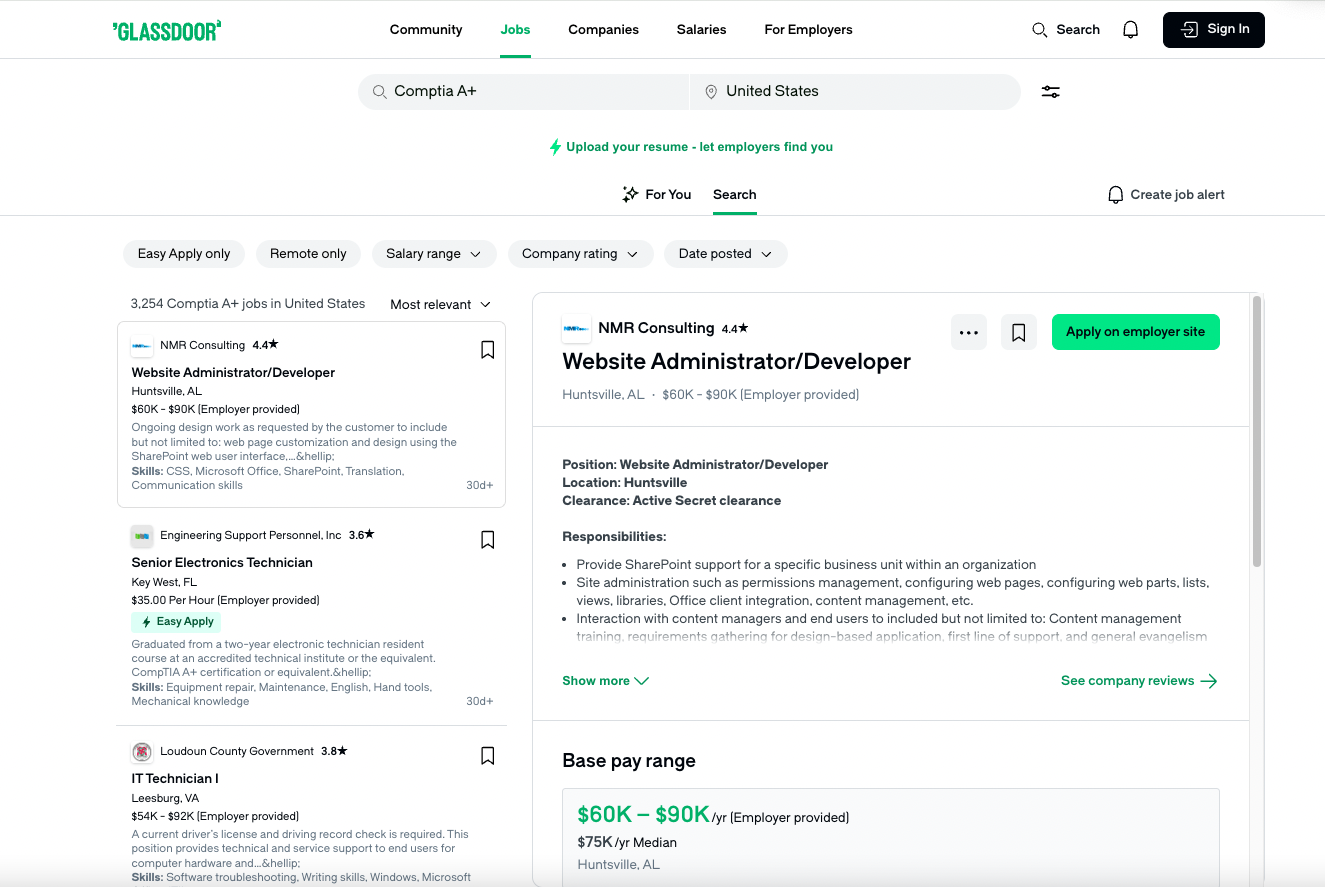
Here are some of the common entry-level IT jobs you’ll qualify for after earning A+, along with average US annual salaries:
Help Desk Technician ($40K-$55K)
The front line of IT support, help desk technicians handle incoming user requests, troubleshoot peripheral devices, resolve basic software issues, and escalate complex problems. This role builds a strong foundation in customer service, technical problem-solving, and security practices, making it a solid launchpad for career growth into network or security-focused positions.
Desktop Support Technician ($40K-$55K)
Desktop support technicians work directly with employees to set up, maintain, and troubleshoot workstations. Tasks often include replacing hardware, resolving OS errors, and ensuring devices are secure and compliant. This position is ideal for those who enjoy hands-on experience with both software and hardware.
IT Support Specialist ($46K-$63K)
IT support specialists manage a broader range of support functions, from installing software and configuring networks to monitoring system performance. They often work closely with administrators to ensure smooth operations, applying both network troubleshooting and security practices daily.
Field Service Technician ($50K-$60K)
These technicians travel to client sites to install, repair, and maintain IT equipment. This role offers hands-on experience in varied environments and requires adaptability, as every visit may present a different challenge, from fixing network issues to replacing faulty peripheral devices.
Computer Repair Technician ($40K-$64K)
Specializing in diagnosing and repairing computers, this role focuses heavily on hardware troubleshooting techniques and preventive maintenance. It’s a great fit if you enjoy problem-solving and working directly with the physical components of IT systems.
For more details, refer to our companion article on CompTIA A+ jobs.
Other certifications
As an A+ holder, you’re now ready to prepare for the next level of IT proficiency, namely networking-related certifications such as CCNA and CompTIA Network+. Network+ can completely renew A+, which otherwise expires after three years (as do many CompTIA certifications). It’s an excellent next step to gain new skills while keeping your A+ valid.
Conclusion
We hope this article puts to rest your search into “how to get CompTIA A+ certification”, and now you’re more than ready to get this important entry-level certification. For more information on the CompTIA A+ exam, check out our CompTIA A+ cheat sheet.
Additionally, you can get lifetime access to the Complete CompTIA A+ Training Bundle (Version 15). This all-in-one package includes on-demand video lessons, multiple practice exams, quizzes, interactive flashcards, mobile-friendly learning, and a certificate of completion, everything you need to prepare effectively for your certification.
If you’re currently preparing for A+ or other exams, consider the StationX Master’s Program. You’ll gain access to over 30,000 courses and labs, full certification exam prep, 1:1 mentorship, and a community of peers. Plus hands-on, real-world training along with exclusive networking opportunities to accelerate your progress.
You can also cut your certification expenses by purchasing our discounted Core 1 and Core 2 exam vouchers, helping you stretch your investment even further.
Finally, if you’re preparing to take the A+ exam in the near future, we wish you the very best of luck!