I recommend this tool if you want to check if your Windows machines are susceptible to the Spectre and Meltdown vulnerabilities. Bonus - It also checks the performance hit too of any applied fixes!
“InSpectre” is an easy to use & understand utility designed to clarify the many overlapping and confusing aspects of any Windows system's ability to prevent the Meltdown and Spectre attacks.
Download InSpectre HERE! - More Info on InSpectre
You can enable and disable the protection too if you want to temporarily speed up your machine, but remember disabling it will make you vulnerable.

Guarantee Your Cyber Security Career with the StationX Master’s Program!
Get real work experience and a job guarantee in the StationX Master’s Program. Dive into tailored training, mentorship, and community support that accelerates your career.
- Job Guarantee & Real Work Experience: Launch your cybersecurity career with guaranteed placement and hands-on experience within our Master’s Program.
- 30,000+ Courses and Labs: Hands-on, comprehensive training covering all the skills you need to excel in any role in the field.
- Pass Certification Exams: Resources and exam simulations that help you succeed with confidence.
- Mentorship and Career Coaching: Personalized advice, resume help, and interview coaching to boost your career.
- Community Access: Engage with a thriving community of peers and professionals for ongoing support.
- Advanced Training for Real-World Skills: Courses and simulations designed for real job scenarios.
- Exclusive Events and Networking: Join events and exclusive networking opportunities to expand your connections.
TAKE THE NEXT STEP IN YOUR CAREER TODAY!
-

Nathan House is the founder and CEO of StationX. He has over 25 years of experience in cyber security, where he has advised some of the largest companies in the world. Nathan is the author of the popular "The Complete Cyber Security Course", which has been taken by over half a million students in 195 countries. He is the winner of the AI "Cyber Security Educator of the Year 2020" award and finalist for Influencer of the year 2022.
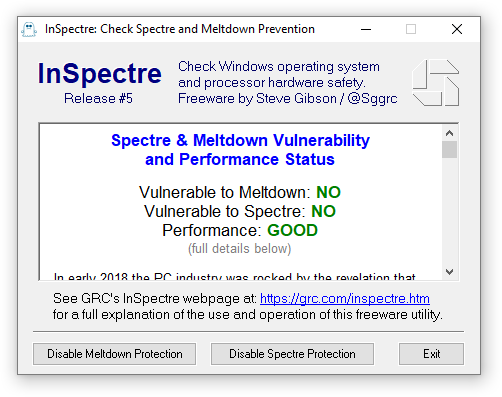
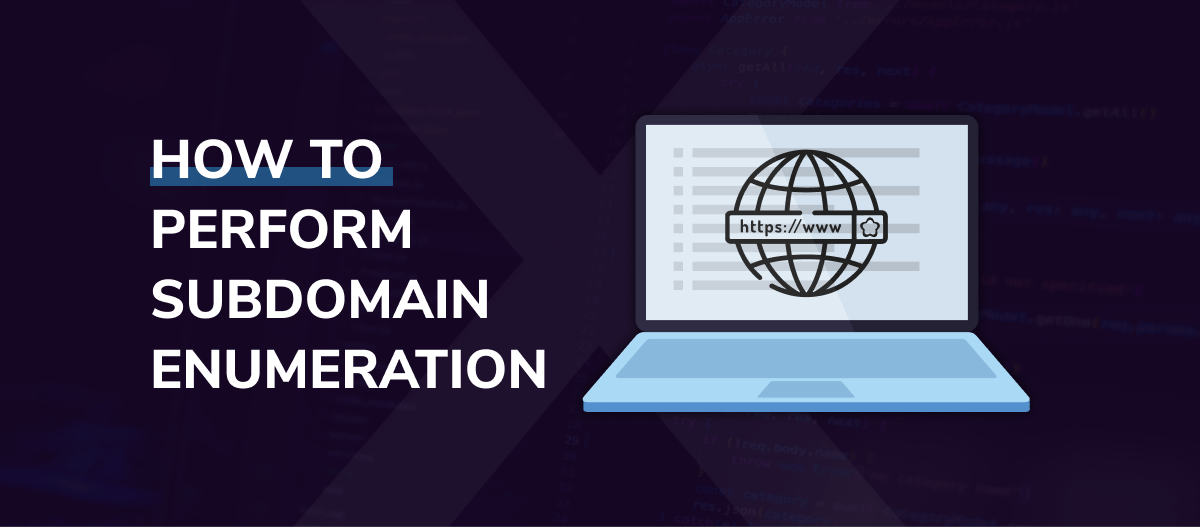


Hi
Can this tool be ran against multiple machines simultaneously, such as via GPO?
This is portable. No install required. So you can run it over a network share.
Hi,
It says this tool can be used in a command line mode by using probe, but for some reason i can’t get it to work. I would like to run this again all our machines in our RMM.
Could you help me with it, why it doesn’t reactie on the string probe?
Contact Steve!
something for linux users (ubuntu)
If you listen to his podcast (Security Now), you can run in under wine in linux and mac. He said it should work.
Thanks
Hello,
Does this app colide, when is enabled, with any anti-virus software, like Avast or Eset, running on Windows PC ?
Sorry if this question may seems silly but I don’t know much about Meltdown and Spectre.
It used to but a reg key was encrypted to stop this. Should be ok now.
Thanks Nathan for quick answer.
I read a bit about Spectre and Meltdown in article from link you provided. I see this vurnerabilities can be a real pain for computer and mobile users but probably mostly for IT Security professionals.
From description of this vurnerabilities I can learn that someone who has remote access to my computer that person can read from system memory and momory of othe programs any data that this person want is that correct understanding ?
If I run Steve Gibson app, is this app will protect my PC from this vulnerabilities ? I read also that there are some patches to prevent this. Is that work ?
Sorry for a headache but I am curious :-).
This tool is easy to use however it is a little buggy. If you disable meltdown it will. But if you try to enable meltdown via its button (even in admin mode) it does not work. Meaning you can’t enable meltdown with it. Even after a reboot it stays disabled for good.
InSpectre is a small program that scans your computer for Meltdown and Spectre vulnerabilities in mere milliseconds and it also provides clear and easy-to-read information about the security status of your system.